Use
groupmod command in linux is used to modify the information related to any existing group.
Syntax
groupmod [options] GROUP
Options used with groupmod command in linux.
1. Change the GID of the group
-g : option changes the group ID of the group. But, the value specified must be unique and non-negative.
For Example: An existing group in the system G1 has the group ID 983.

Next, We use -g option with groupdel to change the group ID of G1 from 983 to 9000.
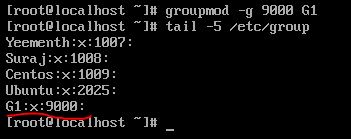
2. Change the group name
-n : option changes the group name to a new one.
For Example: There exists group G1 having GID 9000 as highlighted in figure below.

Now, we change the name from G1 to Group1 (the GID remains the same).

3. To have non-unique GID
-o : option allows having non unique GIDs. Remember, this option can be used along with -g option only.
For Example: There are two groups in my system – Group1(having GID 9000) and Group2(having GID 9001).

Next, we change the GID of Group2 to 9000. After this change both Group1 and Group2 will have the same GID i.e., 9000.
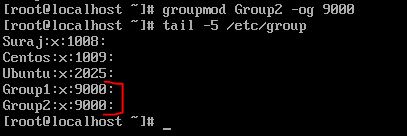
4. Set password
-p : options sets the password. But, this option is not recommended as the password will be visible to users.
Files related to groupmod command in linux
/etc/group – contains the information about the groups in the system. Thus, you can view the contents of this file to check whether a group is there in the system or not.
/etc/gshadow – contains the secure information about the groups in the system
/etc/login.defs – Shadow password suite configuration file
/etc/passwd – contains information about user account. Thus, you can view the contents of this file to check whether a user is there in the system or not.
Related commands
Some useful questions
Q1. What is/are the benefit(s) of having same GID with -o option for multiple groups?
Q2. If the group ID of any group is changed with -g option then what happens to the files belonging to that group?