grep command in Linux is used to search for patterns within a file i.e., it will help to your search for content within a file. For example, if you want to search for “help” within a file f1.txt, then you can use grep command. A pattern is different from a word. For example, the as a pattern means all of these: the, then, there, 12the34. But the as a word means only the.
Syntax
grep [OPTIONS] PATTERN [FILE…]
grep prints the lines which contains the pattern
For Example
Create a file f1.txt which contains the following data:
This is the first line It is in sentence case Now Is written In mixedcase and IS
$grep “in” f1.txt
Output:
This is the first line
It is in sentence case
grep displays the lines containing the pattern in. The first line contains in as part of the word line and the second line has in as such.
grep by default is case sensitive. That’s why In in the fourth line of f1.txt was not the part of the output in the above example.
Options used with grep command in Linux
1. To print line numbers of lines containing the pattern
-n: option prints the line numbers along with the line. It might be the case that the file in which you are searching contains thousands of lines. In this case, just getting the line containing the pattern may not be sufficient because it will still require a considerable amount of effort to find the desired line in the file. Thus, printing the line number along with the line becomes beneficial. For example:
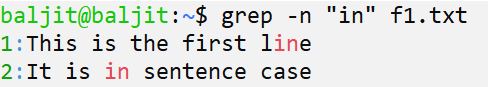
2. To count the number of lines containing the pattern
-c: option prints the count of lines containing the pattern rather than the lines themselves. For example:

3. To ignore case-sensitivity
-i: options makes grep ignore case-sensitivity. Thus, it prints all lines containing the pattern in any case. For example:
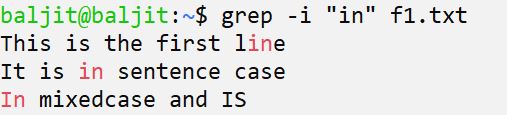
4. To print the lines not containing the pattern
-v: option prints those lines which do not contain the specified pattern. For example:

5. To print names of all files containing the pattern
-l: option will print the names of files that contain the pattern. Suppose you want to know the names of all files containing a given pattern, then -l option can be used. For example:

6. To search for multiple patterns
-e: option is used to search for multiple patterns. For example, if you want to search for either the or and then:
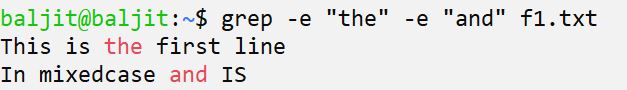
Practice Questions on use of grep in Linux
For all these questions consider f1.txt (as defined above) as the input file
Q1. What will be the output of the following command
$grep -vi “is” f1.txt
Q2. What will be the output of the following command
$grep “Is” f1.txt
Q3. What will be the output of the following command
$grep -cv “Is” f1.txt
Q2. How can you display all lines that contain either “line” or “ten”?