Loops(for, while, until) in shell scripting are used to perform an operation multiple time. A loop is a portion of code that repeats (iterates) a set of commands till the loop control condition is true.
For Loop in Shell Scripting
The for loop in shell script has two syntax:
Syntax 1:
for variable in values do statement1 statement2 ... statementn done
Example 1:
Write a shell script to create files with the following names: file.txt, 123 and data.sh
for name in file.txt 123 data.sh do touch $name echo "$name file created" done
Example 2:
Write a shell script to create users with all the names passed at command line
for x in $* do useradd $x echo "User created with name $x done
Note: Creating a user requires admin privileges, so run the above script as root user
Syntax 2:
for((initialization;condition;increment/decrement)) do statements done
Example 3:
Write a shell script to display the date after each second for 10 times
for((i=0;i<10;i++)) do date sleep 1; done
Output
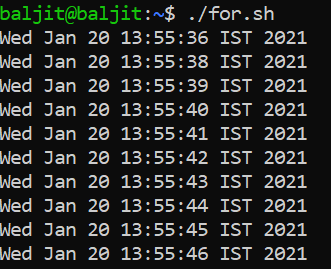
While Loop in Shell Scripting
The while loop tests a condition on top of the loop. The while loop keeps looping as long as the condition remains true. It is useful in conditions in which the number of loop iterations are not known beforehand.
Syntax
while [ condition ] do statements done
Example
x=0 while [ $x -le 10 ] do echo "Value of x is $x" x=$(($x+1)) done echo "Loop ends"
Until Loop in Shell Scripting
The until loop tests a condition on top of the loop. The while loop keeps looping as long as the condition remains false. It is useful in conditions in which the number of loop iterations are not known beforehand.
Syntax
until [ condition ] do statements done
Example
x=0 until [ $x -eq 10 ] do echo "Value of x is $x" x=$(($x+1)) done echo "Loop ends"
The difference between while and until loop is, in while loop the statements within the loop are executed if the condition is true wheres in until loop, the statements within the loops are executed if the condition is false.
Video Link
Practice Questions using loops(for, while, until) in Shell Scripting
Q1. Write a shell script to count the number of files having read permission within the home directory
Q2. Write a shell script to count the number of sub-directories owned by the root user within the /root directory
Q3. Write a shell script to display the owner of the file names passed at command line.
Previous if-else